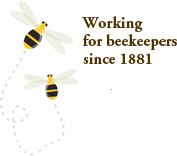How to Modify your OBA Member Profile
Dear Member,
Your OBA Member Profile is your private OBA membership repository. It contains your personal and business information that we collect when you become a member or renew your membership. It also contains your financial history where you can view and pay invoices, see and print receipts.
The information that you provide in your Member Profile is also used to populate your public-facing online directories – if this is a service you have chosen – for example, to help you sell honey and hive products and bees, beekeeping equipment and supplies using OBA’s online Directories.
If you are interested in being contacted to collect swarms or to remove hives embedded in buildings, you can participate on the Honey Bee Rescue & Removal Services directory and include that information also.
In addition, and if you wish, you can upload your current OMAFRA Honey Bee Registration Certificate, which we request as confirmation in order to qualify to purchase OBA’s bee- and honey-related group liability insurance.
Your Member Profile can be updated, by you, at any time to keep the information fresh and current.
Inputting your username and password instantly admits you to the Member's Only section of the OBA website, offering you access to past issues of the Ontario Bee Journal, the ability to submit requests to post events and Classified Ads on the OBA website, and the ability to sign-up for events and receive a member rate.
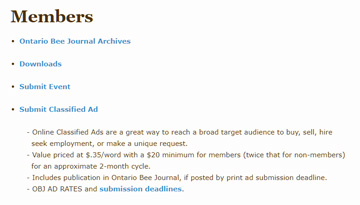
Here are the steps to Update your Online Profile, view your Financial History and access member’s only benefits:
1. To access the Member’s Only section of the OBA website, click on MEMBERS on the top right corner of the homepage.
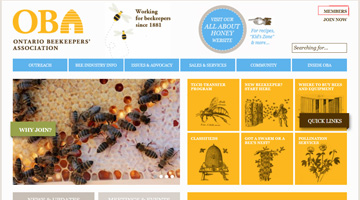
2. Enter your e-mail address and password in the fields provided.
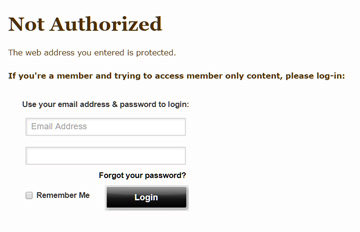
3. Click on Member Profile in the top right corner of the page to view or change your Member Profile.
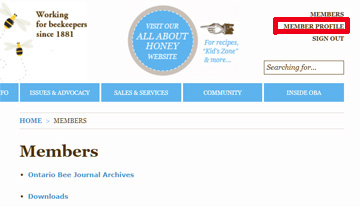
4. Click on View Profile to enter either your personal or business profile.
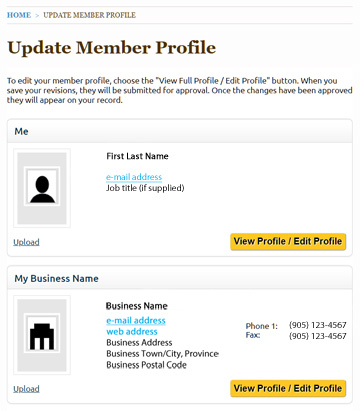
5. Update your personal and business information.
6. Financial History: Click on the Invoice number to view, pay online or print the invoice or receipt.
Click on More to view item(s) purchased, which include your annual membership, event
registrations, advertising, etc.
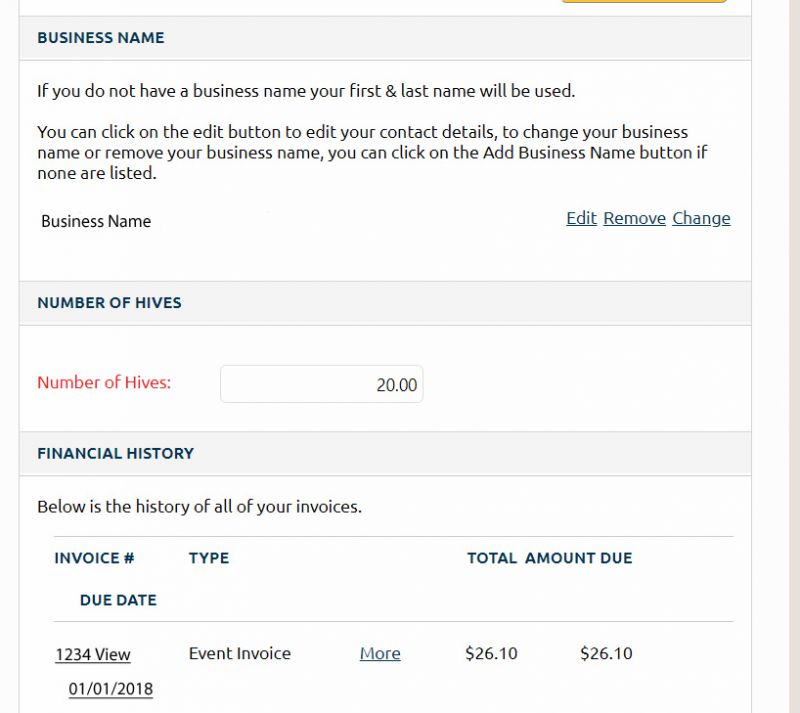
7. Online Directory Listings - Only the online directories you have paid to participate in are listed.
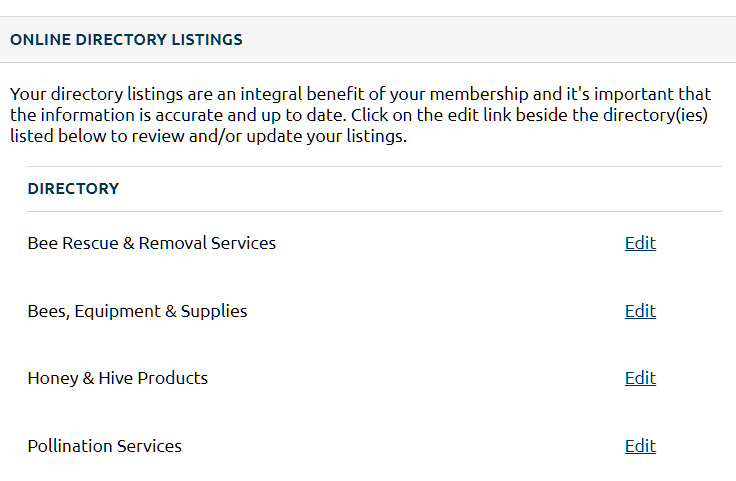
8. Click on Edit to enter the ONLINE DIRECTORY edit screen
9. Update your information, especially your Business Description! Every word on your profile is searchable.
Ex: if you include “awesome” in your Business Description, either in the business name or description, and someone searches using the word “awesome,” your business will appear. To help nearby purchasers find you, you may wish to add the towns or cities near you as well
Ex: You may want to state that your business is within a 1/2 hour drive from Hamilton, Dundas, Flamborough, Oakville and Carlisle.
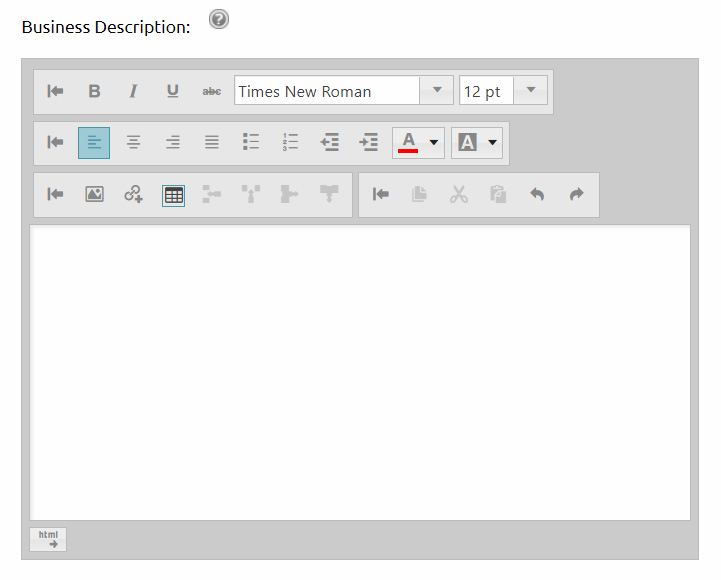
10. Check off every item you have available for sale under Custom & Parameter Fields to help customers find your products and services:

And Save your listing.
Note: your directory listing can be viewed by personal information or business name. Therefore both your personal listing and business listing should be edited to include the same information.
Why? People may recall your first or last name and try to search this way. Or they may recall the business name started with a "C". The searching method is left to the surfer.
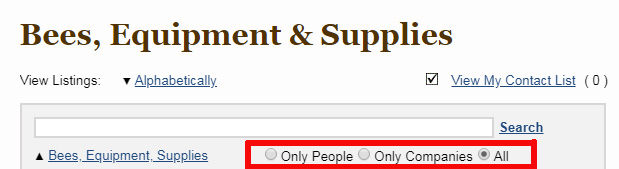
It may be helpful to view your personal profile and business profile side by side in order to copy and paste the information.
How do I do that?
11. Aside from updating your directory profile you can also upload your Ontario Ministry of Agriculture, Food and Rural Affairs (OMAFRA) Honey Bee Registration Certificate, to confirm that you’re currently registered as a beekeeper in Ontario, and qualified to purchase OBA’s members’ only bee- and honey-related group liability insurance.

12. This will open your file explorer.
13. Locate your OMAFRA Honey Bee Registration Certificate that you have saved to your files on your own computer.
14. Click on the file.
15. Click on Open. This will upload your file to your profile. If you have attached the wrong file, just click on remove and start at number 7 again.
Note: If you are unable to successfully upload your OMAFRA Honey Bee Registration Certificate to your Online Profile, you can instead email, fax or mail it and we will add the copy to your Profile (tbd).
Changes you make will appear immediately. There will be a delay if OBA office staff are asked to make changes to your Profile.
You are always welcome to contact the OBA office for assistance of any kind.
Email the Member Services office.